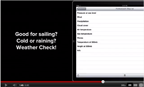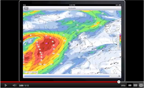There are several Weather apps in the market, but none offers that many tools, features, dynamic presentations and detailed weather data in one shot - as WeatherTrack does!
"Weather track makes a level of information available to the mariner (or the individual going to a picnic or the ball park!) that has not been available before without an expensive subscription." (see review in: www.compactyachts.com)
These videos show how WeatherTrack works. You will also find a detailed description with graphics and help files in the app itself - on your iPhone/iPad/iPod touch.
Should you not find the answer to your question there, then please send us a message. WeatherTrack Support will be happy to help.

|
Basic Usage!
1) select your area of interest
2) choose the Weather model and resolution
3) select forecast period in days and hours
4) choose meteorological parameters
5) name the file individually
6) save and download
7) and check it out! |

|
Mediterranean Sea - GFS and waves
How to download and display GFS-model with waves in the Mediterranean Sea using WeatherTrack.
1) in settings select FNMOC-MED or WAM85 as wave model for GFS
2) before downloading make sure that waves are turned on in GRIB parameters
3) wave height is displayed next to other GRIB parameters
|

|
Mediterranean Sea - waves only
|

|
How to animate any GRIB parameter
1) select the parameter you want to animate
2) open menu and go to animate
3) play automatically
4) or individually.
|

|
Quick & Easy!
|
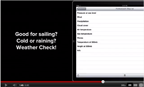 |
Enjoy & Play!
How is the weather in...?
- Select by GPS, if you are there
- Select by overview, tap and move until you have selected the area of interest
- Make your own catalogue: download and (re-)name the file
- Check the parameters and get the WEATHERTRACK bubble
- Open a Meteogram - see all parameters at a glance!
- Get Animations and watch the weather clip
- Check Track Weather: set speed and course and get a moving forecast!
- On your way: online or offline
- Plan your trip - anywhere in the world! |
 |
Meteogram
- See all parameters at a glance! |
 |
GRIB files from other sources
- Open GRIB files from your email in WeatherTrack
- Open GRIB files on the web in WeatherTrack
|
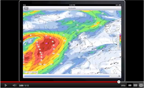 |
Animation
- animate any parameter and watch the weather clip!
- save the files automatically to be replayed later
- set speed to replay automatically or individually: slow down or speed up! |
 |
Create your own Catalogue
- name the GRIB file
- just refresh and get an instant weather forecast |
|
With all these many tools and features, WeatherTrack can help you recognize and avoid bad weather when planning your passage or when on your way.
The ultimate weather tool.
|