Route Weather at a glance:video
Should I go or should I stay?To wait for a good weather window often pays off. Route Weather helps you to decide and plan your trip well or to avoid threatening weather systems.
- Create your own route. Import via "open in" from other apps (e.g. Dropbox). Export via "open in" to other apps
- Edit waypoints: name, lat/long, duration to next waypoint, (estimated) speed, fuel consumption
- Share complete route file by email. Supports GPX KML KMZ files
- In the route meteogram view all GRIB data at once, including information for each waypoint: distance, duration to next waypoint, bearing, fuel consumption.
- WeatherTrack displays a Route Meteogram. Enter the estimated speed and select wind mode: true, relative, apparent.
- Online map. Display route in satellite/hybrid/map view.
Route Weather is available as in-app purchase.
WaypointsWaypoints are recommended in a book or from friends? You can easily enter and edit them to create a route. Open the route in a GRIB file and check what weather to expect on your way. It is that simple.
Tap! By touching the screen the waypoint pops up. Or tap the plus button to center the waypoint on the map.

Move Select the waypoint and touch the pin to move it.
Edit waypoint info. Touching the blue arrow, the waypoint information is opened. Edit your data and save to return to the map. When editing the key board of the iPad is shown. You can enter lat/long data from third parties as well as names or comments.
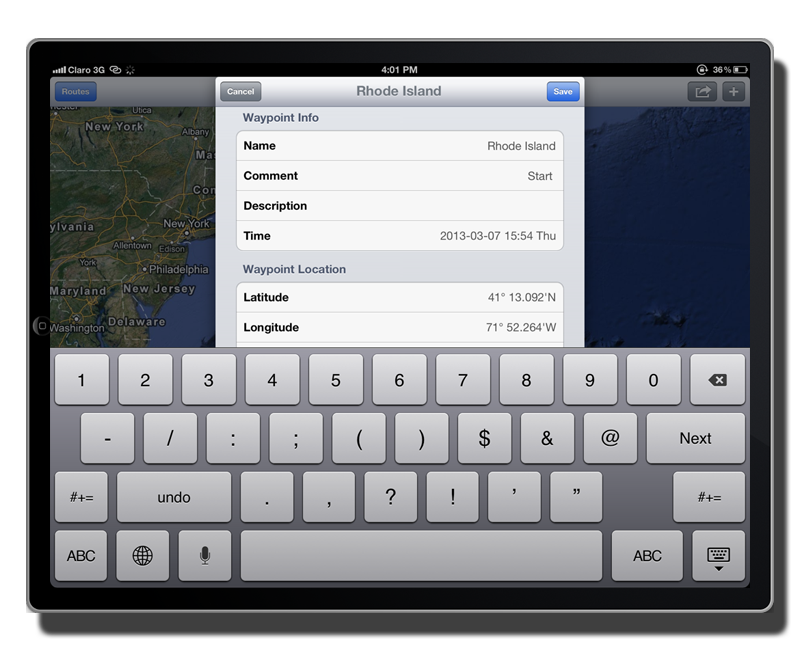
To save make sure the key board has disappeared and the save button is shown (blue, upper right). Tap on the save button. Otherwise the edited information will be lost.
In the list view view, edit and arrange the waypoints to make your route. Save the route.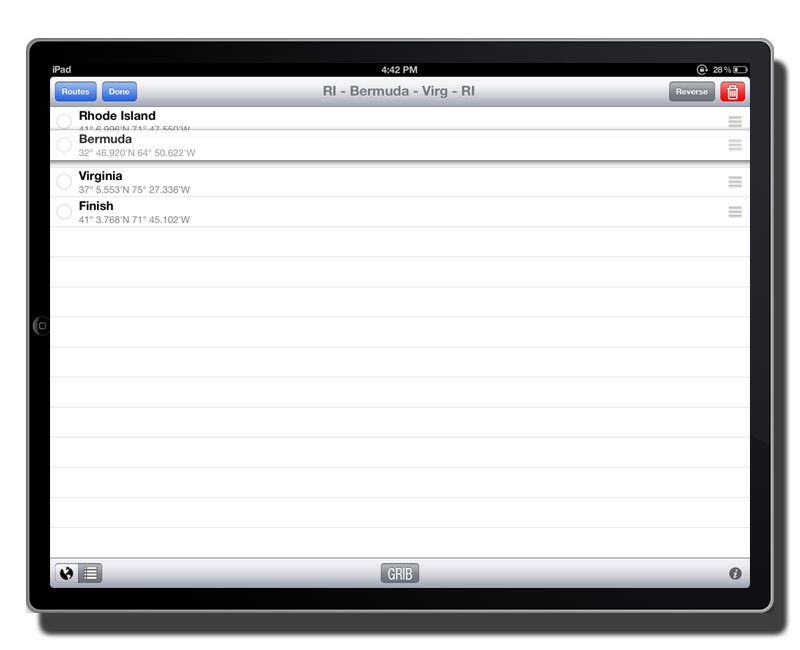
Display the route online in:
Or offline in the
To verify the route, open in another app.

- just like a normal GRIB request.
When you have a GRIB file already downloaded for the area of interest, simply tap the route icon, select the route and have it displayed in the GRIB file.
Or else touch the GRIB button to download the weather forecast for your route immediately.
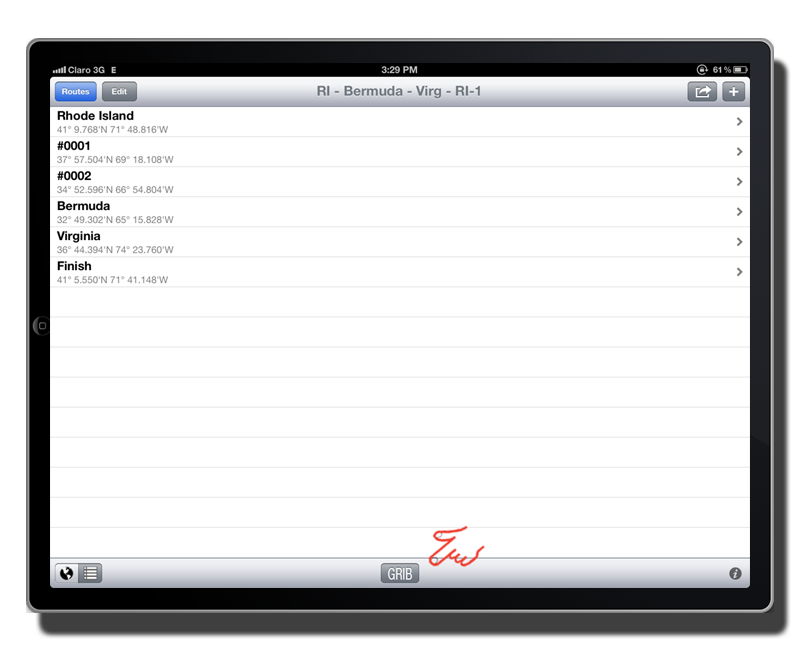
Check the estimate file size before downloading to control possible roaming fees.

View the route and the estimated current vessel position overlaid on the GRIB data. To go to the route meteogram tap on the route icon, lower right.
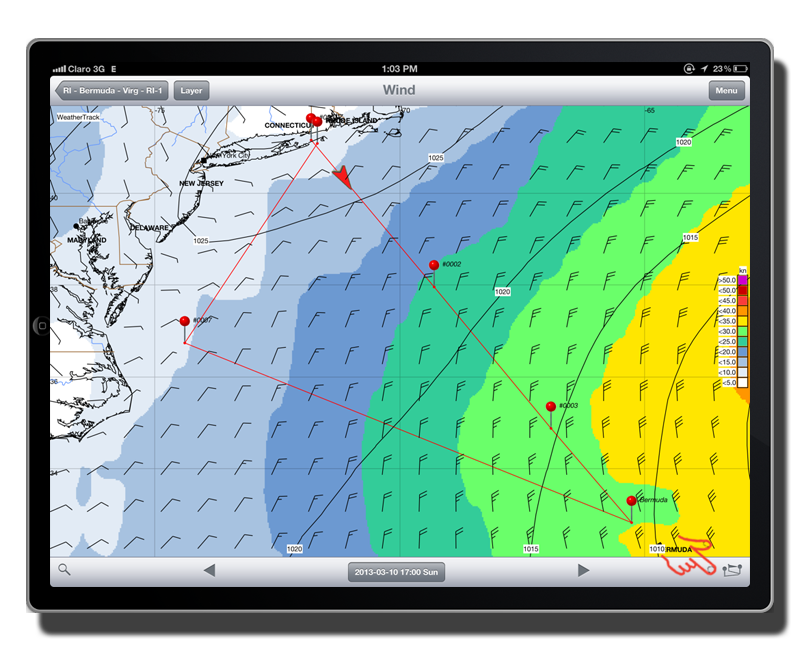
After the download open route weather and enter the estimated speed.
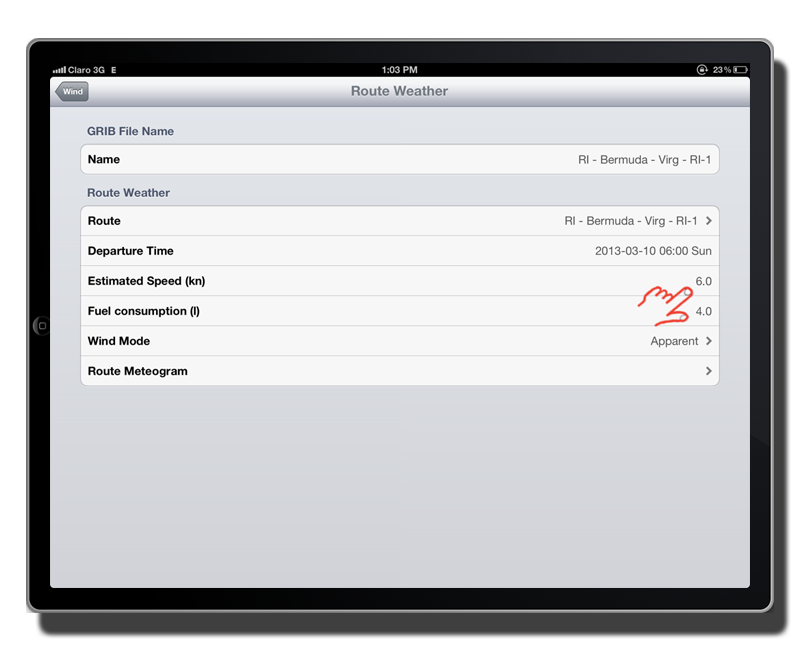
Select wind mode:
Tap on route meteogram to view all GRIB data at once. In the last line of the meteogram view all requested details for route including information for each waypoint:
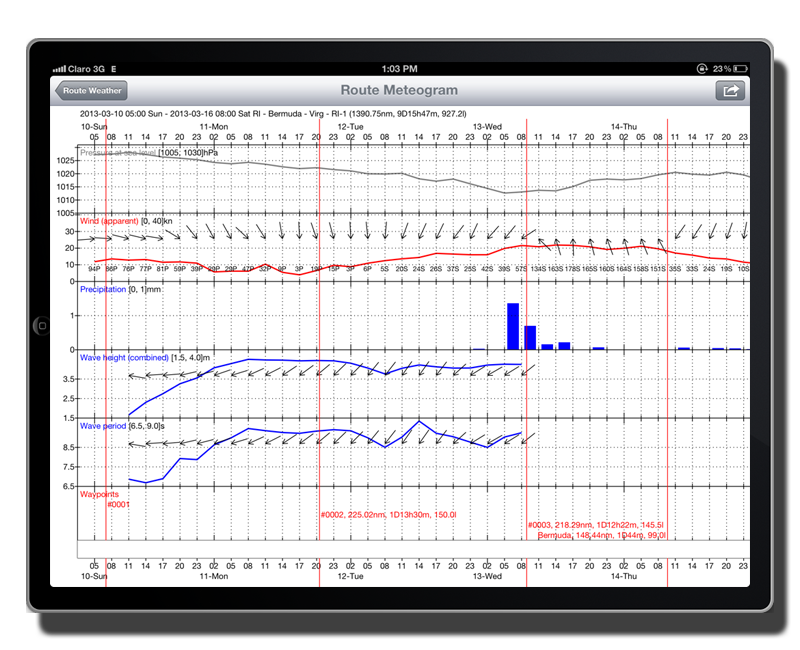
Check downloaded data offline or offshore.
Note: When displaying the list view of waypoints WeatherTrack can also handle routes that cross the International Date Line, ±180°. (you do not have to split the route in two at the date line). Just enter the lat/long data in the waypoints and have the route displayed in the offline map.







